Gradle Plugin 001 - Semantic versioning with build number
Semantic versioning with build number
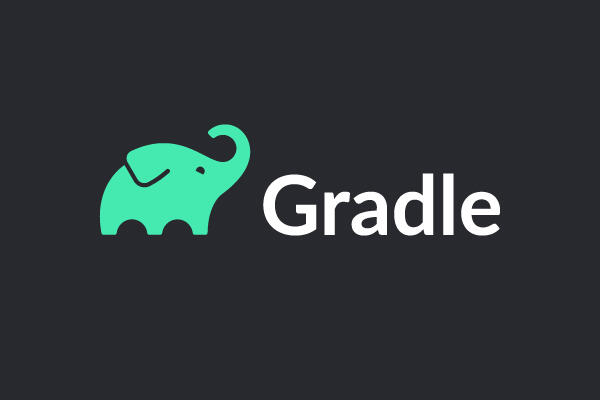
Gradle Plugin 001 - Semantic versioning with build number
It’s been a minute since I’ve posted anything, I’m going to try to be a bit better about it moving forward. To start this
year off I’ve been working on building a deeper understanding of the Gradle build system and one of the ways I’m doing
that is building my own gradle plugins. After years of simply using the system and writing super complex build files I’ve
decided to try to distill that knowledge into some reusable plugins that I can share with the community. My very first
attempt at doing this is my new semantic-versioning-with-build-number plugin.
You may ask “Why build another semantic versioning plugin”? Well, because I tried a number of the ones available and none of them worked how I wanted them to work, or they might have, but even testing several recent ones I had trouble getting them to work correctly due to missing documentation.
Plugins are currently available at plugins.gradle.org, search for benrhine or follow the links below.
How did I want it to work?
So how did I want it to work? I wanted the plugin to fully take over setting the version variable within any gradle project.
I didn’t want version to be declared anywhere else in the build unless it was being referenced. I also wanted the ability
to be able to programmatically operate on the build number using CI scripts. Lastly, and maybe more importantly I wanted
the ability to include a build number in my versioning and that was not a feature I was able to find in any of the other
plugins I surveyed.
Overview
I am not going to go into full documentation on how it works or how to use it in this post. For those details please go
read the rigorous documentation I have put together here.
If you want to include the build number it is assumed you are using a remote CI service of some sort (GitHub Actions, BitBucket, ect …).
In order for this to work you must configure the remoteBuild property discussed below under Configuration as well
as supply your CI services pre-defined ENV VAR name in ciBuildNumberEnvVarName. This suggests the GitHub Actions or the
BitBucket var names by default. If you know of others from other services please reach out to me and I will be happy
to update the plugin and add them.
How to include in YOUR project.
If you are using modern gradle …
plugins {
id 'com.benrhine.semantic-versioning-with-build-number' version '0.0.1'
}
If you are using older gradle or attempting to build the plugin from source …
buildscript {
repositories {
mavenLocal()
mavenCentral()
}
dependencies {
classpath 'com.benrhine:semantic-versioning-with-build-number:0.0.1'
}
}
plugins {
}
apply plugin: 'com.benrhine.semantic-versioning-with-build-number'
Once the plugin is applied you MUST add the following to your gradle.properties file, otherwise you will get errors.
major=0
minor=0
patch=1
buildNumber=0
artifact-type=LOCAL
remote-build=false
include-release-tag=false
Configuration
I wanted this plugin to be super easy to use since I had issues with some of the others I tried, so with that in mind no configuration is necessary by default. If you applied the plugin as stated above it is now managing your version number. Now, if the default isn’t good enough for your purposes (and it probably isn’t) then a number of configuration options are available to you.
versionConfig {
remoteBuild = true
ciBuildNumberEnvVarName = "BUILD_RUN_NUMBER" //BITBUCKET_BUILD_NUMBER
artifactType = "SNAPSHOT"
includeReleaseTag = true
includeBuildNumber = true
customVersionPropertiesPath = "$projectDir/src/main/resources/version.properties"
}
For a full run down on the above options and how they work see the documentation here.
Available Tasks
So what tasks are available out of the box?
Print the current version
./gradlew printVersion
Increment the patch portion of the version
./gradlew incrementPatchVersion
Increment the minor portion of the version
./gradlew incrementMinorVersion
Increment the major portion of the version
./gradlew incrementMajorVersion
Decrement the patch portion of the version
./gradlew decrementPatchVersion
Decrement the minor portion of the version
./gradlew decrementMinorVersion
Decrement the major portion of the version
./gradlew decrementMajorVersion