Gradle Plugin 002 - Slack Alerts
Slack Alerts
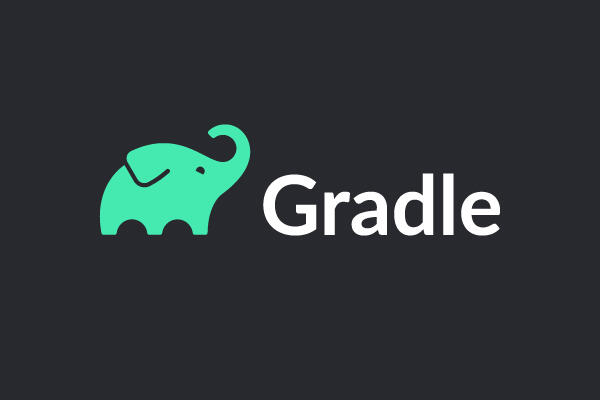
Gradle Plugin 002 - Slack Alerts
For my next plugin I wanted to vastly simplify how to send slack alerts from a Gradle build. This is something I have done
extensively over the last few years but have primarily leveraged cURL in order to achieve. While there is nothing wrong
with using cURL to do this I wanted a more idiomatic way of accomplishing this. Similar to my semantic-versioning-with-build-number plugin
I was unable to find an existing plugin that functioned the way I wanted it to, so I have created my own slack-alerts-groovy
plugin.
So why did I create this plugin? Well I had found some other plugins that did great static alerts but were not capable of doing any kind of dynamic alerts. I found this exceptionally odd as the reason you would want to send most alerts from your build requires that they be dynamic. It’s great to send a Slack message that tells you a build started … it’s better to send one that tells you your tests passed, what the test count is, and your coverage report.
Plugins are currently available at plugins.gradle.org, search for benrhine or follow the links below.
- slack-alerts-groovy
- I may add a kotlin version of this in the future
Note: This plugin has been tested with both legacy Slack WebHooks and Slack Bots, and it works with both.
Overview
I am not going to go into full documentation on how it works or how to use it in this post. For those details please go read the rigorous documentation I have put together here. This plugin supports global config of common properties, as many static Slack messages as you wish to configure, and ten predefined dynamic alerts for test results and application health.
How to include in YOUR project.
If you are using modern gradle …
plugins {
id 'com.benrhine.slack-alerts-groovy' version '0.0.1'
}
If you are using older gradle or attempting to build the plugin from source …
buildscript {
repositories {
maven {
url = uri("https://plugins.gradle.org/m2/")
}
}
dependencies {
classpath("com.benrhine:slack-alerts-groovy:0.0.1")
}
}
plugins {
}
apply plugin: 'com.benrhine.slack-alerts-groovy'
Configuration
Similar to the versioning plugin I wanted the configuration to be super easy. You can apply the plugin with no config and your build will not be affected prior to you adding any config. Additionally, you do not need to use the global config unless you want to. For full details on default configuration see here. If you wish to use the global config you may add the block below.
slackConfig {
environment = "" // (Optional) Define what environment an alert is coming from
webHook = "" // (Optional) Define the webHook url
uploadUrl = "" // (Optional) Define the upload url
token = "" // (Optional) Define the auth token for a slack bot
channels = "" // (Optional) Define channel or channels
payload = "" // (Optional) Additional payload
displayLogging = "" // (Optional) Define if logging is enabled
}
Predefined Alerts / Tasks
So what alerts / tasks are available out of the box?
Be aware the following still require you to declare these blocks in your Gradle DSL in order to function. Also, if you
name your DSL block something different the generated alert / task name will be somewhat different, these work off the
core portion of the DSL block name (i.e. unitTest, intTest, ect…) so if you want to name your DSL block myUnitTestExtreme
you absolutely can but now your generated task name will be sendMyUnitTestExtremeAlert.
sendUnitTestAlert
./gradlew sendUnitTestAlert
sendUnitTestResult
./gradlew sendUnitTestResult
sendIntTestAlert
./gradlew sendIntTestAlert
sendIntTestResult
./gradlew sendIntTestResult
sendLoadTestAlert
./gradlew sendLoadTestAlert
sendAuthenticatedSmokeTestAlert
./gradlew sendAuthenticatedSmokeTestAlert
sendValidationSmokeTestAlert
./gradlew sendValidationSmokeTestAlert
sendUnauthenticatedSmokeTestAlert
./gradlew sendUnauthenticatedSmokeTestAlert
sendApplicationHealthCheckAlert
./gradlew sendApplicationHealthCheckAlert
sendApplicationInfoAlert
./gradlew sendApplicationInfoAlert
Troubleshooting
Since the alert names are generated this can cause build annoyances from time to time if you change a DSL block name and the alert / task name is not regenerated. If this happens comment out any usages of the alert, comment out the dsl block, clean the project, then reload Gradle, uncomment the usages, and reload Gradle again, and it should resolve the issue.